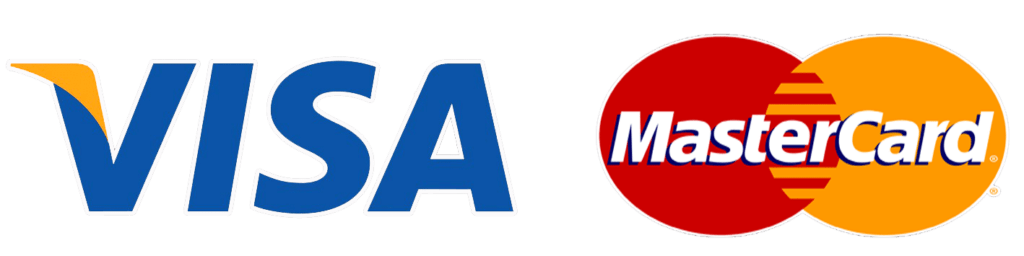Amazon DynamoDB for Serverless Architectures
This digital course provides an in-depth and hands-on introduction to Amazon DynamoDB and how it is leveraged in building a serverless architecture. The course talks about core DynamoDB components and how-to setup and access them in creating a serverless application. You will also learn about several DynamoDB features, best practices and how this NoSQL service is beneficial in comparison to SQL solutions. Intended Audience: This course is intended for: •Individuals interested in understanding the fundamentals of Amazon DynamoDB •Individuals interested in building serverless architecture using Amazon DynamoDB •Solutions Architects, Developers and System administrators Course Objectives: In this course, you will learn how to: •Build Serverless Architecture using DynamoDB and other AWS services •Use DynamoDB features to provide serverless solutions •Setup and access Amazon DynamoDB •Design and architect a serverless application •Differentiate SQL from NoSQL database systems •Migrate from existing RDMS to Amazon DynamoDB •Monitor its performance using CloudWatch, CloudTrail, CloudWatch Logs, etc. Prerequisites: We recommend that attendees of this course have the following prerequisites: •Basic understanding of databases and Cloud Architecture •Intermediate knowledge of a scripting language (E.g. Python, Node.js, Java or C#) •AWS associate-level knowledge Delivery Method: This course is delivered through: •Digital training •Video Duration: •2 hours Course Outline: This course covers the following concepts: •Amazon DynamoDB components, benefits and features •How to setup and access Amazon DynamoDB •How to create a Serverless Architecture •Migrating to Amazon DynamoDB •How AWS monitors Amazon DynamoDB for its performance
Amazon API Gateway for Serverless Applications
This course provides an overview of AWS security technology, use cases, benefits, and services. The course introduces various services in the AWS Security, Identity, and Compliance service category. By the end of this course, you will gain an understanding about the importance of security in the cloud and be able to identify AWS services that you can use to secure your data. Intended Audience: This course is intended for the following individuals: •IT business-level professionals interested in cloud security practices •Security professionals with minimal working knowledge of AWS •People new to AWS who want to develop an understanding of basic security concepts and services in the cloud Course Objectives: In this course, you learn how to do the following: •Describe security and its importance to AWS •Describe the differences between AWS and on premises when it comes to security •Define the six areas of the security pillar from the AWS Well-Architected framework •Identify and describe AWS services used in identity and access management •Identify and describe AWS services used for detective controls •Identify and describe AWS services used in infrastructure protection •Identify and describe AWS services used in data protection •Describe how incident response is carried out on AWS Prerequisites: None Delivery Method: This course includes presentations, videos, interactive elements, and an assessment. Duration: 3 hours Course Outline: This course covers the following concepts: Section 1: Course Introduction •Overview •On Premises and the AWS Cloud •Security in the AWS Cloud •AWS Well-Architected Framework Section 2: Identity and Access Management •Authentication vs. Authorization •AWS Identity and Access Management (IAM) for Access Management •Amazon Cognito for Mobile Authentication •AWS Directory Service for User Federation Section 3: Detective Controls •Monitoring Overview •Amazon GuardDuty for Threat Detection •AWS Security Hub for Prioritizing Findings •Amazon Macie for Data Monitoring Section 4: Infrastructure Protection •Securing Your Compute Resources •AWS WAF for Traffic Filtering •AWS Shield for DDoS Protection Section 5: Data Protection •Encryption on AWS •AWS Key Management Service (AWS KMS) for Key Management •AWS Certificate Manager (ACM) for Securing Communications •AWS Secrets Manager for Credentials Management Section 6: Incident Response •Rethinking Incident Response •AWS Config for Responding to Incidents Section 7: What’s Next •AWS Well-Architected Tool •Next Steps •Course Assessment
Configure and Deploy AWS PrivateLink
In this course, you will configure and deploy Amazon PrivateLink using the AWS Console. There is a video tutorial that shows how to create VPC endpoint services with network load balancers and private DNS. You will learn to provide permissions to principals and how to accept connection requests. Pricing for the service is reviewed as well. •Course Level: Intermediate •Duration: 1 Hour 10 Minutes Activities: This course includes videos, knowledge checks and a demo. Course objectives: In this course, you will learn to: •Configure and deploy Amazon PrivateLink using the AWS •To create VPC endpoint services with network load balancers and private DNS •Learn to provide permissions to principals and how to accept connection requests •Explain AWS PrivateLink pricing Intended audience: This course is intended for: •Network engineers •System administrators •Cloud architects Prerequisites: We recommend that attendees of this course have: •A basic understanding of business networking including familiarity with network load balancers, private DNS and VPC end points Course outline: •Module 1: What is AWS PrivateLink •AWS PrivateLink features and benefits •How it works •Use cases for AWS PrivateLink •Module 2: Why Choose AWS PrivateLink? •Compare and contrast AWS PrivateLink vs. traditional solutions •AWS PrivateLink highlights •Module 3: Using AWS PrivateLink •Configuring and Deploying AWS PrivateLink •Interface endpoint considerations •AWS PrivateLink pricing •Module 4: AWS PrivateLink for AWS Services Demo •Video: Create an EC2 VPC interface endpoint in AWS •Video: Create an S3 VPC gateway in AWS
ServiceNow Connector Application
The AWS Managed Services (AMS) Connector application connects your AMS environment directly with ServiceNow. This application helps centralize your IT service management (ITSM) tasks in a single pane of glass, or dashboard. In this course, you will learn the benefits and common tasks performed in the AMS ServiceNow Connector application. • Course Level: Fundamental • Duration: 8 Hours Activities: This course includes real-world scenarios, video demonstrations, and text. Course objectives: In this course, you will learn to: • Identify the purpose and value of the AMS Connector application • Install the AMS Connector application (system admin) • Configure the AMS Connector application (system admin) • Create an incident using the AMS Connector application • Create a Request for Change (RFC) using the AMS Connector application • Create a service request using the AMS Connector application Intended audience: This course is intended for: • Existing AMS customers o Operations personnel o Security personnel o IT and infrastructure support team members • AWS Partners Prerequisites: We recommend that course participants have: • Basic knowledge using ServiceNow and AMS services Course outline: Section 1: Introduction to the AMS Connection Application Module 1: Introduction • Narrated animation: Introduce the customer challenge, and explain how the AMS Connector is a solution. • Describe the advantages of the AMS Connector application. Section 2: Administrator Tasks Module 2: Install the Application • Demonstration: Download and install the AMS Connector application, and verify that the connector is installed successfully. Request the AMS Operations Team to create the IAM user with the required permissions to use the AMS Connector application. Retrieve the AWS access key and secret key from the AWS Secrets Manager. • Describe the application installation prerequisites. Module 3: Configure the Application • Demonstration: Set up a managed account. Assign existing ServiceNow users permission to use the AMS Connector. Use the guided setup to configure the incident module and the RFC module. • Describe the different AMS Connector application modules. • Describe scheduled jobs, and give examples. Section 3: User Tasks Module 4: Create an Incident • Demonstration: Create and submit an incident, such as an EC2 instance that is not responding. Resolve the incident. • List and describe different incident categories. Module 5: Create an RFC • Demonstration: Create and submit an RFC, such as deploying a new EC2 instance. • List the different AMS change types. Module 6: Create a Service Request • Demonstration: Create and submit a service request, such as asking a question about AWS Network Firewall support. • List and describe the different AMS service requests.
AWS DeepRacer: Driven by Reinforcement Learning
This course is designed to give you hands-on experience with reinforcement learning (RL) by helping you build, train and deploy models in AWS DeepRacer so you can compete in the official AWS DeepRacer League. The course starts off by orienting you to AWS DeepRacer before diving into RL. You’ll have several opportunities to build, train, and evaluate your own RL models, and then deploy them to the physical car. By the end of the course, you’ll have your own optimized RL model that you can enter into a virtual or physical circuit of the AWS DeepRacer League.
IoT Microcontrollers: Onboarding a Raspberry Pi Using AWS Greengrass
This course provides a walkthrough of setting up Greengrass core on a Raspberry Pi. You will learn how to onboard a Greengrass core device and how to create the first deployment. You will also discover how to deploy AWS public components to run on Raspberry Pi acting as an edge server. •Course level: Intermediate •Duration: 60 minutes Activities: This course includes demonstrations and videos. Course objectives: In this course, you will learn to: •Onboard a Greengrass core device. •Create a deployment. •Use AWS IoT Greengrass component logs to monitor and debug your deployments. Intended audience: This course is intended for: •Fleet managers •Device engineers Prerequisites: We recommend that you have taken: •IoT Foundation: Telemetry •IoT Foundation: Command and Control •IoT Edge Computing: AWS IoT Greengrass Primer Course outline: •Connect a Raspberry Pi to Your Network •Set up Raspberry Pi as an AWS IoT Greengrass Core Device •Create Your First Deployment •Monitor and Debug Your Deployments
IoT Microcontrollers: Onboarding an ESP32 with Amazon FreeRTOS
This digital training provides a walkthrough of the onboarding process for the ESP32 DevKitC V4 with Amazon FreeRTOS. Intended Audience: This course is intended for: •Fleet managers •Device engineers Course Objectives: In this course, you will learn how to: •Create an IoT administrator •Set up logging •Download the proper drivers and setup tools •Configure the AWS CLI •Download Amazon FreeRTOS •Configure the project •Visualize the results Prerequisites: We recommend that attendees of this course have the following prerequisites: • [IoT Foundation: Telemetry] (https://www.aws.training/learningobject/wbc?id=23507) • [IoT Foundation: Command and Control] (https://www.aws.training/learningobject/wbc?id=23822) The following prerequisite is optional and will provide additional information: • [IoT Edge Computing: Amazon FreeRTOS Primer] (https://www.aws.training/learningobject/wbc?id=33191) Delivery Method: This course is delivered through: •Digital training Duration: 1 Hour 30 Minutes
IoT Edge Computing: Amazon FreeRTOS Primer
This course focuses on learning how to configure, deploy, and manage devices using Amazon FreeRTOS. Intended Audience: This course is intended for: •Business decision makers •Fleet managers •Device engineers Course Objectives: In this course, you will learn to: •Identify the open source FreeRTOS kernel and understand how Amazon extends it •Deploy devices using Amazon FreeRTOS and establish telemetry with AWS IoT Core •Send over-the-air (OTA) updates to our things •Monitor logs associated with the deployment Prerequisites: We recommend that attendees of this course have the following prerequisites: • [IoT Foundation: Telemetry] (https://www.aws.training/learningobject/wbc?id=23507) • [IoT Foundation: Command and Control] (https://www.aws.training/learningobject/wbc?id=23822) • [IoT Edge Computing: Introduction to Amazon FreeRTOS] (https://www.aws.training/learningobject/video?id=16622) Delivery Method: This course is delivered through: •Digital training Duration: 3 Hours Course Outline: This course covers the following concepts: •Overview •Welcome to Amazon FreeRTOS •Introduction to FreeRTOS •Objectives •Introducing FreeRTOS •Introducing Amazon FreeRTOS •Discussing the key elements of the Amazon FreeRTOS architecture •Examining the Amazon FreeRTOS kernel •Identifying the Amazon FreeRTOS libraries •Listing the supported microcontroller units for Amazon FreeRTOS •Summary •Knowledge Check •Preparing for Amazon FreeRTOS •Discussing certificate-based authentication •Discussing the PKCS11 Library •Discussing secure sockets using TLS •Discussing the MQTT library •Summary •Knowledge Check •Deploying Amazon FreeRTOS •Using the FreeRTOS Console to manage software configurations •Demo: Establish telemetry with devices •Summary •Knowledge Check •Maintaining Amazon FreeRTOS •Discussing the Amazon FreeRTOS AWS IoT Device Shadow library •Discussing ASW IoT Device Defender •Discussing Jobs •Discussing OTA updates •Demo: Create an OTA update •Reviewing logs •Demo: Review logs •Summary •Knowledge Check •Additional Services •Discussing security libraries •Outlining Bluetooth Low Energy library •Outlining Greengrass Discovery library •Discussing the Amazon FreeRTOS qualification program •Using the Device tester •Summary •Knowledge Check •Closing •Summary •Identifying best practices •Assessment •Feedback
Getting Started with Amazon Location Service
You can use Amazon Location Service to add location data to applications using maps, places, trackers, and geofences without compromising data security. In this course, you will learn the benefits, typical use cases, and technical concepts of Amazon Location. You will have an opportunity to try the service through provided sample code or the interactive tool in the AWS Management Console. •Course level: Intermediate •Duration: 40 minutes Activities This course includes presentations, graphics, sample code, and interactive activities. Course objectives In this course, you will learn to: •Understand how Amazon Location works. •Familiarize yourself with the technical concepts of Amazon Location. •List typical use cases for Amazon Location. •Specify what it would take to implement Amazon Location in a real-world scenario. •Recognize the benefits of Amazon Location. •Explain the cost structure of Amazon Location. •Show how to use Amazon Location from the AWS Management Console and using the AWS Command Line Interface (AWS CLI). Intended audience This course is intended for: •Developers •Solutions architects •Cloud practitioners •IT operations engineers •IT professionals •IT leaders Prerequisites None Course outline Module 1: Introduction •Introduction to Amazon Location •Architecture and Use Cases Module 2: Using Amazon Location •How Do I Create Resources for Amazon Location Service? •How Do I Invoke Features of Amazon Location Service? •How Do I Create and Use Resources Using the AWS CLI? •How Do I Clean Up the Resources Using the AWS Management Console? Module 3: Resources •AWS CloudFormation and API (Python) Code Snippets •Learn More •Feedback
Deploying and Scaling Applications with Amazon Lightsail
Amazon Lightsail is a cloud platform that’s cost-effective, fast, and reliable with an easy-to-use interface. It’s ideal for simpler workloads, quick deployments, and getting started on Amazon Web Services (AWS). In this training, you will learn about the benefits of Amazon Lightsail, best practices for deploying your application onto Lightsail preconfigured blueprints, and how to use snapshots and load balancers to scale applications. You then learn when and how to migrate from Amazon Lightsail to other AWS services. Intended Audience: This course is intended for: •Internal Amazonians •External customers Course Objectives: In this course, you will learn how to: •Use the Amazon Lightsail console •Create Lightsail instances and databases, snapshots and load balancers •Deploy and Scale a LAMP Application Prerequisites: We recommend that attendees of this course have the following prerequisites: •Basic understanding of the Linux command line (e.g, cp, ls, cat, etc.) •Basic understanding of Secure Shell (SSH) Delivery Method: This course is delivered through a mix of: •Digital training •Video •Hands-on labs Hands-On Activity: The hands-on lab will demonstrate how to use Amazon Lightsail to easily deploy scalable applications in the cloud. You start by deploying a monolithic web application into an Amazon Lightsail instance. Next, you separate out the components, and use technologies like load balancers and snapshots to show how to deploy your application, at scale. You will end by learning when and how to migrate from Amazon Lightsail to other AWS services. Duration: 1 Hour 30 Minutes Course Outline: This course covers the following concepts: •What is Amazon Lightsail? •When to choose Amazon Lightsail •Amazon Lightsail console overview •Deploy and Scale a LAMP application •Prerequisites: SSH •Task 1: Deploy the lab infrastructure •Task 2: Deploy a monolithic LAMP application •Task 3: Connect to an Amazon Lightsail database •Task 4: Scaling the PHP front end •Task 5: Migrating to Amazon RDS •Task 6: Upgrading to Amazon EC2 •Conclusion: Lab Cleanup
Getting Started with Amazon Personalize
In this course, you will learn how to use Amazon Personalize to build a personalized product experience for your customers. You will learn the basic terminology, important benefits and features, typical use cases, and costs. You will review the solution architecture you can use to build your own recommendation engines and personalization solutions. Through a guided tutorial, you will also build a movie recommendation engine solution in your own Amazon Web Services (AWS) account that you can further adapt to your use case. This course is a part of the [Getting Started series for Amazon Personalize] () (AWS console access required). •Course Level: Fundamental •Duration: 1 Hour 30 Minutes Activities This course includes presentations, readings, and demonstrations. Course objectives In this course, you will learn to: •Describe the benefits of using Amazon Personalize to build recommendation systems and personalization solutions for your customers •Describe the basic concepts, typical solution architectures, use cases, and costs associated with an Amazon Personalize solution •Implement a demo in the AWS Management Console that shows Amazon Personalize in action Prerequisites We recommend that attendees of this course have: •AWS Cloud Technical Essentials Course outline Section 1 •What does Amazon Personalize do? •What problem does Amazon Personalize solve? •What are the benefits of Amazon Personalize? Section 2 •How can Amazon Personalize help you architect a cloud solution? •Architecture diagram •Data layer •Training layer •Inference layer Section 3 •What are typical use cases for Amazon Personalize? Section 4 •What else should I keep in mind when using Amazon Personalize? •Workflow options •Workflow for domain dataset groups •Workflow for custom dataset groups Section 5 •How much does Amazon Personalize cost? •Use-case optimized recommenders •User segmentation •Custom recommendation solutions Section 6 •What are basic technical concepts I should know? •Data import and management •Training •Model deployment and recommendations •How does Amazon Personalize import your data, train a model, and generate recommendations? •Architecture diagram •Architecture explanation •Estimated cost to run a demo (in user account) •Steps for demo •Create Amazon Simple Storage Service (Amazon S3) bucket and load sample data •Import training data •Clean up instructions •Train a model and create recommender •Get recommendations •How can I learn more about Amazon Personalize? (links and resources)
AWS Foundations: Machine Learning Basics
What is machine learning? How can machine learning solve business problems? When is it appropriate to use a machine learning model? What are the phases of a machine learning pipeline? In this course, you get an overview of the concepts, terminology, and processes of the exciting field of machine learning! •Course level: Fundamental •Delivery method: Digital training •Duration: 30 minutes Course objectives: In this course, you will learn to: •Explain machine learning •Describe the three categories of machine learning algorithms •Explain deep learning •Describe the machine learning pipeline phases Intended audience: This course is intended for: •Developers •Solution Architects •Data Engineers •Anyone who wants to learn about the machine learning pipeline Prerequisites: We recommend that attendees of this course have: •Basic understanding of the AWS Cloud infrastructure Course outline: •Machine learning •Deep learning •The machine learning pipeline