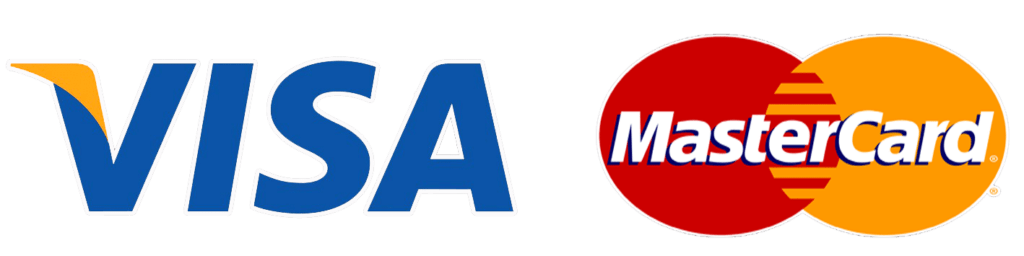AWS Mainframe Modernization Replatform with Micro Focus Getting Started
AWS Mainframe Modernization Replatform with Micro Focus transforms legacy mainframe business applications. Businesses can scale their systems and procedures while enhancing their flexibility and agility. The tools also streamline the replatforming process while minimizing disruptions to operations. Course level: Fundamental Duration: 60 minutes Activities This course includes architecture overview and demonstrations. Course objectives In this course, you will learn to do the following: Understand the functionality and key components of AWS Replatform with Micro Focus Understand how AWS Replatform with Micro Focus works. Explain technical architecture and key use cases of AWS Replatform with Micro Focus. Examine the cost structure of AWS Replatform with Micro Focus. Intended audience This course is intended for the following job roles: Mainframe practitioners and specialists Mainframe developers Solution architects Prerequisites We recommend that attendees of this course have the following prerequisites: A minimum of 2 years of mainframe development, administration, and architecture experience Course outline Section 1: Introduction Module 1: Introduction to AWS Mainframe Modernization Replatform with Micro Focus Module 2: Architecture and Use Cases Section 2: Using AWS Mainframe Modernization Replatform with Micro Focus Module 3: How Can I Create Runtime and Deploy an Application? Module 4: How Do I Verify an Application Using a TN3270 Emulator? Module 5: How Do I Delete My Environment? Section 3: Resources Module 6: Learn More Module 7: Contact Us
AWS Organizations Getting Started
Course description In this course, you will learn the benefits and technical concepts of AWS Organizations. Using Organizations, you can manage accounts and consolidate billing capabilities so you can better meet the budgetary, security, and compliance needs of your organization. As an administrator of an organization, you can consolidate multiple Amazon Web Services (AWS) accounts and manage them centrally. In this course, you will also review the basics of Organizations and the business and technical challenges it can solve. ‐ Course level: Fundamental ‐ Duration: 1 hour Activities This course includes presentations, demonstrations, and knowledge checks. Course objectives In this course, you will learn to: ‐ Understand the basic technical concepts of Organizations. ‐ Understand both the business and technical challenges of organizations. ‐ Set up an organization. ‐ Manage invitations, services, and policies. ‐ View consolidated billing. Intended audience This course is intended for: ‐ AWS customers, partners, and internal resources who want to better understand how Organizations can help them operate AWS solutions at scale Prerequisites We recommend that attendees of this course have: ‐ A basic understanding of AWS offerings and the challenges that organizations face when operating them Course outline Lesson 1: Introduction to AWS Organizations Lesson 2: Architecture and Use Cases Lesson 3: How Do You Set Up Organizations in the AWS Management Console? Lesson 4: How Do You Manage an Organization? Lesson 5: How Do You View Consolidated Billing with an Organization? Lesson 6: How Do You Delete an AWS Organization? Lesson 7: How Do You AWS CLI with Organizations? Lesson 8: How Do You Use CloudFormation with Organizations?
Getting Started with DevOps on AWS (Arabic)
باستخدام المناقشات والمحتوى التفاعلي والعروض التوضيحية، سيتعرف الطلاب على الفلسفيات الثقافية والممارسات والأدوات المستخدمة في بيئة DevOps. سوف يستكشف الطلاب أيضًا مفاهيم تطوير التطبيقات الآمنة وتقديمها بسرعة عالية على AWS. في نهاية هذه الدورة التدريبية، سيتمكن الطلاب من وصف كيف يمكن لـ AWS مساعدة الفرق على تنفيذ ممارسات DevOps لبناء ونشر التطبيقات بكفاءة بشكل أسرع وأكثر أمانًا وموثوقية. مستوى الدورة التدريبية: أساسي المدة: 60 دقيقة الأنشطة تتضمن هذه الدورة التدريبية مقاطع فيديو وعناصر تعليمية تفاعلية وفحوصات معرفة. أهداف الدورة التدريبية ستتعلم في هذه الدورة التدريبية ما يلي: • وصف منهجيات DevOps للثقافة والممارسات والأدوات. • وصف لماذا يعتبر تبني فلسفة DevOps الثقافية جزءًا لا يتجزأ من النجاح • تلخص تحول Amazon إلى DevOps. • تصنيف ووصف خدمات AWS DevOps الرئيسية التي تدعم دورة التطبيق. • تحديد خدمات AWS المستخدمة لأتمتة عملية التكامل المستمر والتسليم المستمر (CI / CD). • وصف كيفية إنشاء والتحكم في مسار عمل CI / CD الجمهور المستهدف تستهدف هذه الدورة التدريبية ما يلي: • المُطوِّرون • مهندسو عمليات تكنولوجيا المعلومات • متخصصو تكنولوجيا المعلومات • قادة تكنولوجيا المعلومات • ممارسو السحابة • مهندسو الحلول • مهندسو DevOps المتطلبات الأساسية نوصي الحاضرين في هذه الدورة التدريبية بما يلي: • معرفة عامة بدورة تطوير البرمجيات • المعرفة العامة بتكنولوجيا المعلومات • المعرفة العامة للحوسبة السحابية مخطط الدورة التدريبية الوحدة 1: مقدمة عن DevOps • نظرة عامة على الوحدة • ما المقصود بـ DevOps؟ • مشاكل ممارسات التنمية التقليدية • لماذا DevOps؟ • التحقق من المعرفة • الملخص الوحدة 2: منهجية DevOps • نظرة عامة على الوحدة • ثقافة DevOps • ممارسات DevOps • أدوات DevOps • التحقق من المعرفة • الملخ الوحدة 3: تطوير DevOps التابعة لـ Amazon • نظرة عامة على الوحدة • تطوير DevOps التابعة لـ Amazon • الملخص الوحدة 4: أدوات AWS DevOps • نظرة عامة على الوحدة • أدوات AWS DevOps • التحقق من المعرفة • الملخص الوحدة 5: شرح وإيضاح لـ AWS و DevOps • نظرة عامة على الوحدة • عرض توضيحي: إنشاء والتحكم في مسار عمل CI / CD • الملخص
Sustainability Transformation with AWS
In this course, you will learn about the commitments of Amazon and Amazon Web Services (AWS) to sustainability, how to optimize workload architectures for sustainability, and AWS as a technology partner for sustainability transformation. By the end of the course, learners should be able to describe how cloud technology is a facilitator of sustainability. Learners should also be able to describe the components of the sustainability journey. •Course level: Fundamental •Duration: 45 minutes Activities This course includes graphics, video, contextual explanations, and short demonstrations. Course objectives In this course, you will learn to do the following: •Describe how to use AWS and its services as a technology partner to help achieve a more sustainable operational outcome and transformation. •Identify and articulate business drivers and benefits in building sustainably. •Describe the shared responsibility model between AWS and the customer. •Identify additional sustainability resources. Intended audience This course is intended for the following roles: •Architects •Cloud practitioners •Any individual driving an organization’s sustainability strategy Prerequisites We recommend that attendees of this course have: •Foundational knowledge of the AWS Well-Architected Framework Course outline Section 1: Sustainability at Amazon •Lesson 1: Overview of Sustainability •Lesson 2: The Amazon Sustainability Journey Section 2: AWS as Your Sustainability Partner •Lesson 3: AWS as Your Sustainability Partner •Lesson 4: Migrate to AWS •Lesson 5: Optimize Workloads •Lesson 6: Transform •Lesson 7: Use Data to Address Sustainability Section 3: Wrap-Up •Lesson 8: Resources
Getting Started with Amazon Managed Service for Prometheus
Course description In this course, you will learn the benefits and technical concepts of Amazon Managed Service for Prometheus. You will learn how it reduces the effort required to build a secure, highly available, and scalable monitoring service for long-term retention of application performance and availability metrics. In this course, you will also review the basics of Amazon Managed Service for Prometheus as well as the business and technical challenges it can solve. • Course level: Fundamental • Duration: 60 Minutes Activities This course includes presentations, demonstrations, and knowledge checks. Course objectives In this course, you will learn to: • Understand the basic technical concepts of Amazon Managed Service for Prometheus and its value. • Understand both the business and technical challenges Amazon Managed Service for Prometheus can solve. • Create a workspace and instrument a sample application. • Use AWS Distro for OpenTelemetry (ADOT) to ingest metrics into Amazon Managed Service for Prometheus. Intended audience This course is intended for: • Amazon Web Services (AWS) customers, partners, and internal resources that wish to better understand how Amazon Managed Service for Prometheus can help them operate AWS solutions at scale. Prerequisites We recommend that attendees of this course have: • A basic understanding of AWS offerings and the challenges that organizations face when operating. Course outline 1. Introduction • Introduction to Amazon Managed Service for Prometheus • Architecture and Use Cases 1. Create and Delete a Workspace in the AWS Management Console • How Do I Create a Workspace in the AWS Management Console? • How Do I Delete an Amazon Managed Service for Prometheus Workspace? 1. Using AWS Amazon Managed Service for Prometheus • How Do I Create an Amazon Managed Service for Prometheus Workspace through AWS CLI? • How Do I Create an Amazon EKS Cluster and an Amazon ECR Repository through AWS CLI? • How Do I Set Up the ADOT Collector through AWS CLI? • How Do I Set Up a Sample Application through AWS CLI? • How Do I Deploy the Application through AWS CLI? • How Do I Test that Amazon Managed Service for Prometheus is Receiving Metrics through AWS CLI? • How Can I Use Amazon Managed Service for Prometheus with CloudFormation? • How Can I Use Amazon Managed Service for Prometheus with a Programming Language? • How Do I Delete the Resources Created Using AWS CLI? 1. Resources
Introduction to AWS Resilience Hub
This course introduces AWS Resilience Hub, an application-focused service. It provides a hub—a central place—for users to define, validate, and track the resilience of their Amazon Web Service (AWS) applications. • Course level: Fundamental • Duration: 35 minutes Activities This course includes presentations with examples of main user flows. Course objectives In this course, you will learn to do the following: • Understand the AWS Resilience Hub purpose and the problem it is trying to solve. • Describe how Resilience Hub was designed to assess the resiliency of customers’ AWS infrastructure and provide architectural recommendations and standard operating procedures (SOPs) to improve their resiliency score. • Upload an application and run the resiliency assessment. • Understand the findings presented to the customer and how to implement recommendations, alarms, SOPs, and AWS Fault Injection Simulator (AWS FIS) experiments. Intended audience This course is intended for: • Solutions architects • Technical account managers • AWS Professional Services (ProServe) engineers • Cloud developers • IT operations staff • DevOps engineers • Technical decision makers Prerequisites None Course outline Module 1: Introduction to Resilience Hub • What is Resilience Hub? • What is application resilience? • The problem we are trying to solve • Key benefits • Key capabilities • Lifecycle overview Module 2: Resilience Hub – How Does It Work? • Add application • Define resilience policy • Assess application resilience • Make operational recommendations • Test application resilience • Track resilience posture Module 3: Managing Resiliency and Recommendations in the Applications • Setting up for Resilience Hub • Component and component grouping • Alarms • SOPs • Fault injection experiments • Resources Module 1 description In this module, you will learn about Resilience Hub and how it addresses the problems of application resilience. You will learn the key benefits and capabilities and see an overview of the Resilience Hub lifecycle. Module 2 description In this module, you will learn six steps for implementing Resilience Hub. Module 3 description In this module, you will dive deep into basic concepts and terms used by Resilience Hub. You will learn how to set it up, how component grouping works, and how to use alarms, SOPs, and fault injection experiments.
Amazon FSx for Windows File Server Primer
This course teaches you how Amazon FSx for Windows File Server can support your Windows-based applications and workloads. In this course, you learn about the benefits and use cases of FSx for Windows File Server. You explore the basics of configuring a file system. You also learn about the best practices to follow when administering your file systems. Finally, you review the cost model associated with using Amazon FSx for Windows File Server. •Course level: Intermediate •Duration: 1 hour Activities: This course includes digital self-paced modules and video demonstrations. Course objectives: In this course, you will learn to: •Describe FSx for Windows File Server use cases and benefits •Explain the pricing model for FSx for Windows File Server •Describe architecturally how FSx for Windows File Server works •Explain the requirements for using FSx for Windows File Server •Configure a FSx for Windows File Server file system •Describe the management features of FSx for Windows File Server Intended audience: This course is intended for: •Cloud architects •Operations engineers •Storage engineers •Windows File Server Adminstrators •Individuals interested in learning the fundamentals of FSx for Windows File Server Prerequisites: We recommend that attendees of this course have: •A general knowledge of the AWS Cloud, as covered in the AWS Cloud Practitioner Essentials digital course. Course outline: Introduction to FSx for Windows File Server •FSx for Windows File Server overview and benefits •Practical use cases for FSx for Windows File Server •FSx for Windows File Server pricing structure and example FSx for Windows File Server technical overview •Fundamentals of FSx for Windows File Server •Migration options for FSx for Windows File Serve •Security overview of FSx for Windows File Server •Performance and scale of FSx for Windows File Server Deploying, monitoring, and managing FSx for Windows File Server •Deploying a file system •Demo: Create a file system and connect it to an Amazon EC2 instance •Monitoring FSx for Windows File Server •Demo: Monitor a file system using CloudWatch •Managing FSx for Windows File Server Knowledge Check
Amazon FSx for Lustre Primer
As a fully managed service, Amazon FSx for Lustre enables you to run high performance Lustre file systems for any workload where storage speed matters. Amazon FSx for Lustre is used for workloads such as machine learning, high performance computing (HPC), video processing, and financial modeling. In this self-paced course, you learn how to get started with Amazon FSx for Lustre. You discover its benefits, common use cases, how to set up Amazon FSx for Lustre, and how to monitor your file system. Video demonstrations guide you through creating and monitoring your Amazon FSx for Lustre file system. Finally, you review the cost model associated with using Amazon FSx for Lustre. • Course level: Intermediate • Duration: 1 Hour 40 Minutes Activities: This course includes reading modules and video demonstrations. Course objectives: In this course, you will learn to: • List the key benefits of and use cases for FSx for Lustre • Describe the differences between using FSx for Lustre and a do-it-yourself (DIY) parallel file system • Explain the pricing model for FSx for Lustre • List the prerequisites for deploying FSx for Lustre • Set up the FSx for Lustre file system using the quick-start process • Describe and view the key metrics collected by Amazon CloudWatch Intended audience: This course is intended for: • Storage engineers • Cloud architects • Operations administrators • Systems administrators Prerequisites: We recommend that attendees of this course have: • Completed Introduction to Amazon FSx for Lustre Course outline: Introduction to Amazon FSx for Lustre • Introduction to FSx for Lustre • Use cases • FSx for Lustre technical overview • Pricing model Deployment Considerations • Prerequisites for using FSx for Lustre • Security considerations Deploying Amazon FSx for Lustre • Demonstration: Deploying FSx for Lustre Monitoring Amazon FSx for Lustre • Monitoring an FSx for Lustre file system • Demonstration: Monitoring FSx for Lustre performance Knowledge Check • Knowledge check Resources, Survey, and Feedback • Additional resources • Thank you and feedback
Amazon Elastic File System (Amazon EFS) Primer
Amazon Elastic File System (Amazon EFS) provides a practical, serverless, set-and-forget elastic file system for use with Amazon Web Services (AWS) Cloud services and on-premises resources. It is built to scale on demand to petabytes without disrupting applications. It grows and shrinks automatically as you add and remove files, eliminating the need to provision and manage capacity to accommodate growth. This course introduces you to the basics of file storage and the Amazon EFS service. You will learn what it is, how to get started, and how Amazon EFS integrates with other AWS services. You will also learn about the fully managed features of Amazon EFS such as availability, durability, and security. This course also introduces some of the primary use cases for Amazon EFS and their associated reference architectures. • Course level: Intermediate • Duration: 50 Minutes Activities: This course includes online materials, demonstrations, and knowledge check questions. Course objectives: In this course, you will learn to: • Recognize the different types of file storage. • Explain Amazon EFS features and benefits. • Create an Amazon EFS file system. • Summarize the relationship between Amazon EFS and other AWS services. • Identify how companies traditionally use Amazon EFS. Intended audience: This course is intended for: • Cloud architects • Storage administrators • Application developers • Data scientists Prerequisites: We recommend that attendees of this course have: • General AWS knowledge (Cloud Practitioner Essentials) • Knowledge of EC2 and virtualization Course outline: Lesson 1: Course overview • How to use this course • Course overview Lesson 2: Introduction to file storage • File storage overview Lesson 3: Introduction to Amazon EFS • Amazon EFS features and benefits • Creating an Amazon EFS file system Lesson 4: Integration and use cases • Amazon EFS and related AWS services • Amazon EFS use cases Lesson 7: Conclusion • Resources • Feedback
Getting Started with DevOps on AWS
This beginner level course is for technical learners in the development and operations domains who are interested in learning the basic concepts of DevOps on AWS. Using discussions, interactive content, and demonstrations students will learn about cultural philosophies, practices, and tools used in a DevOps environment. Students will also explore concepts for developing and delivering secure applications at high velocity on AWS. At the end of this course, students will be able to describe how AWS can help teams implement DevOps practices to efficiently build and deploy applications faster, more securely, and reliably. Course level: Fundamental Duration: 60 minutes Activities: This course includes videos, interactive learning objects, and knowledge checks. Course objectives: In this course, you will learn to: •Describe the DevOps methodologies of culture, practices, and tools •Describe the why adopting a DevOps cultural philosophy is integral to success •Summarize Amazon’s transformation to DevOps •Categorize and describe key AWS DevOps services that support the application lifecycle •Identify the AWS services used to automate the continuous integration and continuous delivery (CI/CD) process •Describe how to create and control a CI/CD pipeline Intended audience: This course is intended for: •Developers •IT Operations Engineers •IT Professionals •IT Leaders •Cloud Practitioners •Solutions Architects •DevOps Engineers Prerequisites: We recommend that attendees of this course have: •General knowledge of the software development cycle •General IT knowledge •General Cloud Computing Knowledge Course outline: Module 1: Introduction to DevOps •Module Overview •What is DevOps? •Problems with Traditional Development Practices •Why DevOps? •Knowledge Check •Summary Module 2: DevOps Methodology •Module Overview •DevOps Culture •DevOps Practices •DevOps Tools •Knowledge Check •Summary Module 3: Amazon’s DevOps Transformation •Module Overview •Amazon’s DevOps Transformation •Summary Module 4: AWS DevOps Tools •Module Overview •AWS DevOps Tools •Knowledge Check •Summary Module 5: AWS and DevOps Demo •Module Overview •Demo: Create and Control a CI/CD Pipeline •Summary
Introduction to Amazon FSx for Windows File Server
This is an introductory course on Amazon FSx for Windows File Server, a fully managed service that makes it easy for developers and administrators to launch and use shared file storage for Windows applications. The course introduces you to the features and benefits of the service. Several use cases are discussed, and the course provides a demonstration of the service in action.
Introduction to Amazon FSx for Lustre
This is an introductory course on Amazon FSx for Lustre, a fully managed service that makes it easy and cost-effective for AWS customers to launch and run a Lustre high performance file system for their data-intensive applications. The course introduces you to the features and benefits of the service, such as its massively scalable performance, seamless integration with Amazon S3, and compatibility with customer applications. Several use cases are also presented.