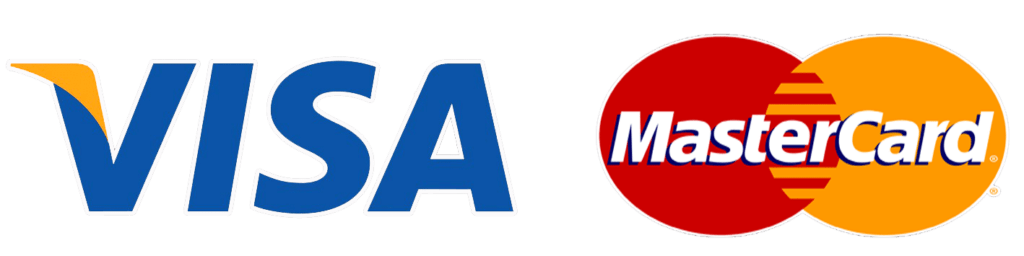AWS X-Ray Getting Started
Course description In this course, you will learn the benefits and technical concepts of AWS X-Ray. Using X-Ray, developers and operators can analyze the behavior of their distributed production applications with end-to-end tracing capabilities. X-Ray helps to identify performance bottlenecks, edge case errors, and other hard-to-detect issues. In this course, you will also review the […]
Amazon Lex Getting Started
Course description Amazon Lex is a fully managed artificial intelligence (AI) service with advanced natural language models to design, build, test, and deploy conversational interfaces for voice and text. In this Getting Started course, you will learn about the benefits, features, typical use cases, technical concepts, and cost of Amazon Lex. You will review an […]
Cloud for CHROs
Course description This course provides a high-level explanation of human resource strategies in digital transformations. You will explore why people are the key to your success and how to implement talent development strategies and build high-performing teams in a successful digital transformation. You will also gain a better understanding of the impact of generative artificial […]
Cloud Essentials for Business Leaders – Education
Course description In this course, you will learn the fundamental concepts of cloud computing and how a cloud strategy can help companies in the education industry meet business objectives. It explores how Amazon Web Services (AWS) brings the most advanced and secure cloud services, the deepest collaborative business solutions, and the fastest rate of innovation. With […]
AWS Glue Getting Started
Course description AWS Glue is a serverless data integration service that you can use to discover, prepare, and combine data for analytics, machine learning, and application development. In this course, you will learn the benefits, typical use cases, and technical concepts of AWS Glue, including AWS Glue Studio and AWS Glue DataBrew. DataBrew is a new visual data preparation tool that helps data analysts and data scientists clean and normalize data to prepare it for analytics and machine learning. You will have an opportunity to try the service through a demonstration using the AWS Management Console. • Course level: Fundamental • Duration: 2 hour¬¬s Activities This course includes presentations, graphics, and a demonstration with the option to follow along. Course objectives In this course, you will learn to: • Understand how AWS Glue works. • Familiarize yourself with the technical concepts of AWS Glue and DataBrew. • List typical use cases for AWS Glue and DataBrew. • Specify what it would take to implement AWS Glue and DataBrew in a real-world scenario. • Recognize the benefits of AWS Glue and DataBrew. • Explain the cost structure of AWS Glue. • Show how to use AWS Glue and DataBrew from the AWS Management Console. Intended audience This course is intended for the following roles: • Developers • Solutions architects • Data engineers • Business analysts Prerequisites AWS Technical Essentials Course outline • AWS Glue Basics o What does AWS Glue do? o What problems does AWS Glue solve? o What are the benefits of AWS Glue? o What is the data integration engine supported by AWS Glue? o How is AWS Glue used to architect a cloud solution? o What are typical use cases for AWS Glue? o What else should I keep in mind when using AWS Glue? • AWS Glue Cost Structure o How much does AWS cost? • Using AWS Glue Catalog and Glue Studio o What are the basic technical concepts I should know about AWS Glue Studio? o How do I crawl, catalog, and perform ETL on my data using AWS Glue? o Glue Studio tutorial video • AWS Glue DataBrew Basics o What are the basic technical concepts I should know about AWS Glue DataBrew? • Using AWS Glue DataBrew Data Profiling and Data Quality Checks o How do I profile my data, detect PII, and transform my data using AWS Glue DataBrew? o AWS Glue DataBrew tutorial video • Learn More o How can I learn more about AWS Glue?
Amazon EMR Getting Started
Course Description Amazon EMR is the industry-leading cloud big data solution for petabyte-scale data processing, interactive analytics, and machine learning using open-source frameworks such as Apache Spark, Apache Hive, and Presto. You can use Amazon EMR to set up, operate, and scale your big data environments and automate time-consuming tasks like provisioning capacity. In this course, you will learn Amazon EMR Serverless which is a new option in Amazon EMR that makes it efficient and cost-effective for data engineers and analysts to run applications built using open-source big data frameworks without having to tune, operate, optimize, secure, or manage clusters. Additionally, you will learn the benefits, typical use cases, and technical concepts of Amazon EMR. You will have an opportunity to try Amazon EMR Serverless and Amazon EMR Cluster through tutorials using the AWS Management Console. • Course level: Fundamental • Duration: 1 Hour Course objectives This course includes presentations, graphics, tutorials, and demonstrations with the option to follow along. Course objectives In this course, you will learn to: • Understand different deployment options available with Amazon EMR. • Understand how Amazon EMR works. • Understand the technical concepts of Amazon EMR Serverless. • List typical use cases for Amazon EMR Serverless. • Understand the technical concepts of Amazon EMR Cluster. • List typical use cases for Amazon EMR Cluster. • Specify what it would take to implement Amazon EMR in a real-world scenario. • Recognize the benefits of Amazon EMR. • Explain the cost structure of Amazon EMR. • Use Amazon EMR Serverless and Amazon EMR Cluster Intended audience This course is intended for: • Developers • Solutions architects • Data engineers • Data architects Prerequisites AWS Technical Essentials Data Analytics Fundamentals Course outline Introduction • Introduction to Amazon EMR • Amazon EMR Serverless Architecture and Use Cases • Amazon EMR Cluster Architecture and Use Cases Using Amazon EMR Serverless • How Do I Run a Spark Job on Amazon EMR Serverless? Using Amazon EMR • How Do I Create an Amazon EMR on EC2 Cluster? • How Do I Create an Amazon EMR Studio? • How Do I Create an Amazon EMR Workspace? • How Do I Run a Spark Job with Amazon EMR Studio Notebook? Resources • Learn More
AWS Organizations Getting Started
Course description In this course, you will learn the benefits and technical concepts of AWS Organizations. Using Organizations, you can manage accounts and consolidate billing capabilities so you can better meet the budgetary, security, and compliance needs of your organization. As an administrator of an organization, you can consolidate multiple Amazon Web Services (AWS) accounts and manage them centrally. In this course, you will also review the basics of Organizations and the business and technical challenges it can solve. ‐ Course level: Fundamental ‐ Duration: 1 hour Activities This course includes presentations, demonstrations, and knowledge checks. Course objectives In this course, you will learn to: ‐ Understand the basic technical concepts of Organizations. ‐ Understand both the business and technical challenges of organizations. ‐ Set up an organization. ‐ Manage invitations, services, and policies. ‐ View consolidated billing. Intended audience This course is intended for: ‐ AWS customers, partners, and internal resources who want to better understand how Organizations can help them operate AWS solutions at scale Prerequisites We recommend that attendees of this course have: ‐ A basic understanding of AWS offerings and the challenges that organizations face when operating them Course outline Lesson 1: Introduction to AWS Organizations Lesson 2: Architecture and Use Cases Lesson 3: How Do You Set Up Organizations in the AWS Management Console? Lesson 4: How Do You Manage an Organization? Lesson 5: How Do You View Consolidated Billing with an Organization? Lesson 6: How Do You Delete an AWS Organization? Lesson 7: How Do You AWS CLI with Organizations? Lesson 8: How Do You Use CloudFormation with Organizations?
Trails for AWS CloudTrail Getting Started
Course description In this course, you will learn the benefits and technical concepts of trails for AWS CloudTrail. Using trails for CloudTrail, you can archive, analyze, and respond to changes in your Amazon Web Services (AWS) resources. A trail is a configuration that helps deliver CloudTrail events to an Amazon Simple Storage Service (Amazon S3) bucket that you specify. In this course, you will also review the basics of trails for CloudTrail and the business and technical challenges it can solve. ‐ Course level: Fundamental ‐ Duration: 1 hour Activities This course includes presentations, demonstrations, and knowledge checks. Course objectives In this course, you will learn to: ‐ Understand the basic technical concepts of trails for CloudTrail. ‐ Understand both the business and technical challenges of trails for CloudTrail. ‐ Create a trail and query logs. Intended audience This course is intended for: AWS customers, partners, and internal resources who want to better understand how trails for CloudTrail can help them operate AWS solutions at scale. Prerequisites We recommend that attendees of this course have the following: ‐ A basic understanding of AWS offerings ‐ Completed the Getting Started with AWS CloudTrail course Course outline ‐ Introduction to Trails for CloudTrail ‐ Architecture and Use Cases ‐ How Do I Create a Trail in AWS CloudTrail in the AWS Management Console? ‐ How Do I Query AWS CloudTrail Logs? ‐ How Do I Use AWS CLI with Trails for CloudTrail? ‐ How Do I Delete Resources?
Choosing Serverless Containers for .NET
In this course, you will learn how to choose the most suitable serverless container technology to run your .NET applications and workloads. Specifically, you will learn about the key features and benefits of AWS Fargate, AWS App Runner, and AWS Lambda. • Course level: Fundamental • Duration: 1 hour Activities This course includes the following: […]
AWS File Storage Services Getting Started
Course description Amazon Web Services (AWS) Storage provides the services you need to build the storage solution that’s right for your organization. File storage services are one of the three primary types of storage in the AWS Storage portfolio. You will discover the file storage service options that are available to meet your organization’s requirements. AWS file storage services include the Amazon Elastic File System (Amazon EFS) and Amazon FSx file systems. Amazon FSx includes the Amazon FSx for Windows File Server, Amazon FSx for Lustre, Amazon FSx for NetApp ONTAP, and Amazon FSx for OpenZFS file systems. You can select from these service offerings, apply them to your organization’s needs, and determine the best storage solution. Before choosing an AWS storage solution, we recommend you first assess which storage characteristics are appropriate for your applications and business. After familiarizing yourself with AWS Storage, you can compare your requirements to the available AWS storage services and select the solution that meets your needs. In this course, you will learn about Amazon EFS and all four Amazon FSx file system services at an introductory level. You will learn about the architecture, use cases, and features of each of the services. • Course level: Fundamental • Duration: 1 hour 55 minutes Activities This course includes: Online materials, demonstrations, and knowledge check questions. Course objectives In this course, you will learn to: • Discuss available AWS file system storage services • Discuss the Amazon EFS service • Differentiate the Amazon FSx file systems from Amazon EFS • Discuss FSx for Windows File Server • Discuss FSx for Lustre • Discuss FSx for ONTAP • Discuss FSx for OpenZFS Intended audience This course is intended for: • Storage architects • Business managers • Data engineers • IT managers • Storage developers Prerequisites We recommend that attendees of this course have: • Completed the course – AWS Storage Services – Portfolio Introduction • Recommend AWS Cloud Practitioner Course outline Section 1: Overview • Lesson 1: How to Use This Course • Lesson 2: Course Overview Section 2: Introduction to File Storage Services • Lesson 3: File Storage Overview • Lesson 4: AWS File Storage Services Introduction Section 3: Amazon Elastic File System • Lesson 5: Introduction to Amazon EFS • Lesson 6: Amazon EFS Features • Lesson 7: Amazon EFS Architecture and Use Cases • Lesson 8: Demonstration • Lesson 9: Knowledge Check Section 4: Amazon FSx for Windows File Server • Lesson 10: Introduction to Amazon FSx for Windows File Server • Lesson 11: Amazon FSx for Windows File Server Features • Lesson 12: Amazon FSx for Windows File Server Architecture and Use Cases • Lesson 13: Demonstration • Lesson 14: Knowledge Check Section 5: Amazon FSx for NetApp ONTAP • Lesson 15: Introduction to Amazon FSx for NetApp ONTAP • Lesson 16: Amazon FSx for NetApp ONTAP Features • Lesson 17: Amazon FSx for NetApp ONTAP Architecture and Use Cases • Lesson 18: Demonstration • Lesson 19: Knowledge Check Section 6: Amazon FSx for OpenZFS • Lesson 20: Introduction to Amazon FSx for OpenZFS • Lesson 21: Amazon FSx for OpenZFS Features • Lesson 22: Amazon FSx for OpenZFS Architecture and Use Cases • Lesson 23: Demonstration • Lesson 24: Knowledge Check Section 7: Amazon FSx for Lustre • Lesson 25: Introduction to Amazon FSx for Lustre • Lesson 26: Amazon FSx for Lustre Features • Lesson 27: Amazon FSx for Lustre Architecture and Use Cases • Lesson 28: Demonstration • Lesson 29: Knowledge Check Section 8: Additional Resources and Feedback • Lesson 30: Additional Resources • Lesson 31: Contact Us
Introduction to Building with AWS Databases
This self-paced digital course explores the various databases that Amazon Web Services (AWS) offers and helps you understand how each of them solve unique business problems. It introduces you to AWS recommended best practices when designing solutions with AWS databases, and common tools for data migration. This course is designed to help you learn the fundamentals of choosing the right database to support your use case. •Course level: Fundamental •Duration: 3 hours Course objectives: By the end of this course, you will be able to do the following: •Discuss the AWS Well-Architected Framework and how to build database solutions around it. •Identify different data categories, and determine alignment to AWS database services. •Compare and categorize AWS relational and nonrelational database services. •Identify methods of migrating data to AWS. •Describe server-based and serverless architectures, including use cases for each type. •Determine the right database to support a given application requirement. Intended audience: This course is intended for the following: •Database architects •Developers •IT managers •Data engineers •Business leaders •Learners preparing to take the 3-day instructor-led training Planning and Designing Databases Prerequisites: We recommend the following prerequisites for learners of this course: •Familiarity with cloud computing concepts •Familiarity with general networking and encryption concepts Course outline: Course Introduction •Course overview •Course pre-assessment Module 1: AWS Well-Architected Framework •AWS Well-Architected Framework overview •AWS Well-Architected Framework and the six pillars •AWS Well-Architected Tool Module 2: Date Types •Understanding your data Module 3: AWS Database Services •Database services offered by AWS Module 4: Amazon Relational Databases •Relational database introduction •Amazon Relational Database Service (Amazon RDS) •Amazon Aurora Module 5: AWS Nonrelational Databases •Nonrelational database introduction •Amazon DynamoDB •Amazon Keyspaces (for Apache Cassandra) •Amazon DocumentDB •Amazon MemoryDB for Redis •Amazon Timestream •Amazon Quantum Ledger Database (Amazon QLDB) •Amazon ElastiCache •Amazon Neptune Module 6: Data Access and Analysis •Data access and analysis introduction •Amazon Redshift •Amazon Athena Module 7: Choosing the Right Database •Choosing the right database activity Module 8: AWS Migration Tools •Database migration Module 9: Database Architecture •Architecture overview •Server-based architecture •Serverless architecture Module 10: Course Summary •Course summary •Course post-assessment
Building a Generative AI-Ready Organization
Course description Building a Generative AI-Ready Organization is the last course in a three-part series of Generative AI Essentials for Business and Technical Decision Makers. If you have not done so already, we recommend you start with the first course in the series, Introduction to Generative AI: Art of the Possible. By the end of the course, you should be able to describe the key considerations for building a generative AI-ready organization. You will be equipped with the tools and the knowledge to upskill employees and to infuse generative AI thinking in your workplace. • Course level: Beginner • Duration: 1 hour Activities This course includes interactive elements and text instruction. Course objectives In this course, you will learn how to: • Describe key concepts and strategies that you need to know to integrate generative AI into your organization • Describe how to build a generative AI-ready organization • Describe how to frame discussions with your employees and overcome the challenges you might face • Describe the importance of governance and organizational structure in implementing generative AI successfully Intended audience This course is intended for: • Business decision-makers Prerequisites This course is the last course in the Generative AI Essentials for Business and Technical Decision Makers series. We recommend you complete the first two courses in the series before taking this course. • Introduction to Generative AI: Art of the Possible • Planning a Generative AI Project Course outline Section 1: How to Use this Course Section 2: Introduction • Generative AI Organization Overview Section 3: Preparing Your Organization • Start with Your Leaders • Prepare Your Employees Section 4: Organizing for Success • Cloud Operating Model • Team Success • Establishing a Governance Model Section 5: Taking Action Now • Infusing Generative AI Thinking • Upskilling Employees in the Use of Generative AI Section 6: Wrap-up • Conclusion