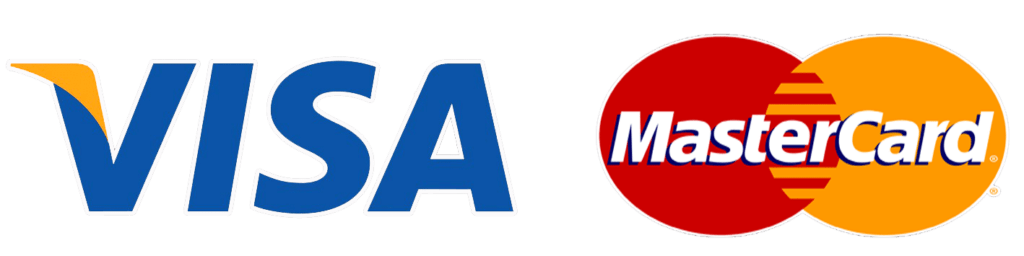Using the AWS Schema Conversion Tool
In this course, you will learn how to migrate the schema from a production database using the AWS Schema Conversion Tool (AWS SCT). AWS SCT lets you modernize applications by migrating your schema and applications to a cloud database like Amazon Aurora PostgreSQL. Intended Audience: This course is intended for: •Amazonians •Customers Course Objectives: In this course, you will learn how to: •Set up migration sources and targets •Use the AWS SCT assessment report to identify and manage issues •Migrate your schema, including code objects such as stored procedures and triggers •Convert your application code •Troubleshoot the process if needed Prerequisites: We recommend that attendees of this course have the following prerequisites: •Basic understanding of database technologies Delivery Method: This course is delivered through a mix of: •Digital training •Video Duration: 45 Minutes Course Outline: This course covers the following concepts: •Introduction to database and schema migration •Migrating your schema •Migrating stored code •Migrating applications •Troubleshooting
PostgreSQL Fundamentals
This course offers a Foundational introduction to PostgreSQL, which is an open-source relational database management system. You will learn about the history of PostgreSQL, get an introduction to databases, and learn PostgreSQL fundamentals. You will also learn how to begin using PostgreSQL databases. Intended audience: This course is intended for: •Database administrators •Database developers •Database architects •Database engineers Course objectives: In this course, you will learn how to: •Begin using PostgreSQL databases Prerequisites: We recommend that attendees of this course have the following prerequisites: •Familiarity with relational databases •Familiarity with structured query language (SQL) Delivery method: This course is delivered through •Digital training Duration: 20 Minutes Course outline: This course covers the following concepts: •PostgreSQL history •PostgreSQL lineage •Database 101 •Database 101 – Transactions •Database 101 – Isolation •PostgreSQL 101 •Features •Database limitations •PostgreSQL terminology
PostgreSQL Fundamentals: SQL Command Line
Intended Audience This course is intended for: •Database administrators •Database developers •Database architects •Database engineers Course Objectives: In this course, you will learn how to: •Use psql – The native, command-line client to postgresql Prerequisites: We recommend that attendees of this course have the following prerequisites: •Taken the PostgreSQL Fundamentals course •Familiarity with relational databases Delivery Method: This course is delivered through: •Digital training Duration: 15 minutes Course Outline: This course covers the following concepts: •psql client •Create a test table •List All Tables •Describe Tables •Make a CSV •Expanded Output Mode •SET Parameters •psqlrc File •Prompts •Watching Queries •Using in Scripts
PostgreSQL Fundamentals: Explain
Intended Audience This course is intended for: •Database administrators •Database developers •Database architects •Database engineers Course Objectives: In this course, you will learn how to: •Use Explain in PostgreSQL Prerequisites: We recommend that attendees of this course have the following prerequisites: •Taken the PostgreSQL Fundamentals course •Familiarity with relational databases •Familiarity with psql Delivery Method: This course is delivered through: •Digital training Duration: •30 minutes Course Outline: This course covers the following concepts: •Explain •Explain Analyze •Explain with Multiple levels •Diagnosing performance issues •Explain Options
PostgreSQL Fundamentals: Architecture
Intended Audience This course is intended for: •Database administrators •Database developers •Database architects •Database engineers Course Objectives: In this course, you will learn how to: •Understand the architecture of a PostgreSQL database •Read, write, and edit data in a PostgreSQL database •Store data in a PostgreSQL database Prerequisites: We recommend that attendees of this course have the following prerequisites: •Taken the PostgreSQL Fundamentals course •Familiarity with relational databases •Familiarity with structured query language (SQL) Delivery Method: This course is delivered through: •Digital training Duration: 1 hour Course Outline: This course covers the following concepts: •Client Architecture •Server Overview •Process Components •Memory Components •Per-Session Memory •Data Directory •base Directory •Block / Page Layout •Storing Large Values •TOAST Table •pg_wal Directory •On-Disk Components •In-Motion •Connect Request •Reading Data •Writing (or deleting) Data •MVCC •Logical Layout •Logical-Physical Mappings
Introduction to Database Migration
In this course, you will learn how to migrate a production database using the AWS Database Migration Service (AWS DMS) and AWS Schema Conversion Tool (AWS SCT). You will be introduced to the full database migration process, from envisioning to post-production support. AWS DMS helps you migrate data to AWS from common databases quickly and securely, all while remaining operational to minimize application downtime. AWS SCT lets you modernize applications by migrating your schema and applications to a cloud database like Amazon Aurora PostgreSQL. Intended Audience: This course is intended for: •Amazonians •Customers Course Objectives: In this course, you will learn how to: •Migrate a production database. •Use AWS SCT to help you migrate and modernize your schema, applications, and scripts. •Use AWS DMS to do an initial move of your existing data, and set up ongoing replication while you migrate all your applications and services. Prerequisites: We recommend that attendees of this course have the following prerequisites: •Basic understanding of database technologies Delivery Method: This course is delivered through a mix of: •Digital training •Video Duration: 45 minutes Course Outline: This course covers the following concepts: •Database migration to AWS •Schema migration •Data migration •Training and support
Getting Started with Amazon RDS for MariaDB
With Amazon Relational Database Service (Amazon RDS) for MariaDB, you can run the MariaDB open-source database engine on the Amazon Web Services (AWS) relational database service, Amazon RDS. In this Getting Started course, you will learn the benefits, typical use cases, and technical concepts of Amazon RDS for MariaDB. You will be able to try the service through demonstrations using the Amazon RDS console. •Course level: Fundamental •Duration: 1 hour Activities: This course includes demonstrations, graphics, and interactive activities. Course objectives: In this course, you will: •Understand how Amazon RDS for MariaDB works. •Familiarize yourself with the technical concepts of Amazon RDS for MariaDB. •Learn typical use cases for Amazon RDS for MariaDB. •Learn what it would take to implement Amazon RDS for MariaDB in a real-world scenario. •Recognize the benefits of Amazon RDS for MariaDB. •Understand the cost structure of Amazon RDS for MariaDB. •See how to use Amazon RDS for MariaDB on the Amazon RDS console and use the AWS Command Line Interface (AWS CLI). Intended audience: This course is intended for: •Developers •Solutions architects •Cloud practitioners •IT operations engineers •IT professionals •IT leaders •Database administrators Prerequisites: No prerequisites needed. Course outline: •Amazon RDS for MariaDB basics •Using Amazon RDS for MariaDB •Learn more
Getting Started with Amazon MemoryDB for Redis
Amazon MemoryDB for Redis is a Redis-compatible, durable, in-memory database service that can deliver ultra-fast performance. In this course, you will learn about the MemoryDB service, including its benefits, typical use cases, pricing, and technical concepts. You will learn how you can try the service through the AWS Management Console, AWS Command Line Interface (AWS CLI), and AWS Software Development Kits (SDKs). •Course level: Fundamental •Duration: 1 hour Activities: This course includes presentations, graphics, sample code, and interactive activities. Course objectives: In this course, you will learn to: •Describe how MemoryDB works. •Describe the technical concepts of MemoryDB. •Explain typical use cases for MemoryDB. •Specify the requirements to implement MemoryDB in a real-world scenario. •Recognize the benefits of MemoryDB. •Explain MemoryDB pricing. •Use MemoryDB through the AWS Management Console, AWS CLI, and AWS SDKs. Intended audience: This course is intended for: •IT professionals •Data platform engineers •Database developers •Solutions architects •Database administrators Prerequisites: No prerequisites needed. Course outline: •Introduction to MemoryDB •Architecture and Use Cases •Using Amazon MemoryDB for Redis •How Can I Create a MemoryDB Cluster Using the AWS Management Console? •How Can I Create a MemoryDB Cluster Using the AWS CLI? •How Can I Use MemoryDB with a Programming Language? •Learn More
Getting Started with Amazon DocumentDB (with MongoDB compatibility)
Using Amazon DocumentDB (with MongoDB compatibility), a document database service, you can store and scale JavaScript Object Notation (JSON) workloads. You don’t need to worry about running cluster management software, configuring backups, or monitoring production workloads. You can also migrate self-managed MongoDB-compatible databases to Amazon DocumentDB because it is fully managed. In this course, you will learn about the benefits and technical concepts of Amazon DocumentDB. You will review how to start with Amazon DocumentDB through a demo using the AWS Management Console and AWS Command Line Interface (AWS CLI). You will also learn about the native architecture and how built-in features help scale and manage your document database workload. The course covers where Amazon DocumentDB fits in a larger cloud-based architecture and includes typical use cases for building solutions. •Course level: Fundamental •Duration: 1 hour Activities: This course includes demonstrations, graphics, and interactive activities. Course objectives: In this course, you will learn to: •Understand how Amazon DocumentDB works •Familiarize yourself with the technical concepts of Amazon DocumentDB •List typical use cases for Amazon DocumentDB •Specify what it would take to implement Amazon DocumentDB in a real-world scenario •Recognize the benefits of Amazon DocumentDB •Explain the cost structure of Amazon DocumentDB •Use Amazon DocumentDB with AWS CLI in the AWS Management Console Intended audience: This course is intended for: •Developers •Solutions architects •Cloud practitioners •IT operations engineers •IT professionals •IT leaders •Database administrators Prerequisites: None Course outline: •Introduction to Amazon DocumentDB •Architecture and Use Cases •Create an Amazon DocumentDB Cluster •Insert and Query Data in Amazon DocumentDB •Use AWS CLI with Amazon DocumentDB •Connect to Amazon DocumentDB Using Programming Languages •Learn More
Exam Readiness: AWS Certified Database – Specialty
The AWS Certified Database – Specialty exam validates technical skills and experience in designing, deploying, and managing AWS database services. This course helps you prepare for the exam by exploring the exam’s topic areas and familiarizing you with the question style and exam approach. The course reviews sample exam questions in each topic area and teaches you how to interpret the concepts being tested so you can more easily eliminate incorrect responses. The course addresses each of the exam’s content domains: •Workload-specific database design •Deployment and migration •Management and operations •Monitoring and troubleshooting •Database security Intended Audience: This course is intended for: •IT professionals (Ops/admin – database) •Data platform engineers •Database developers •Solutions architects Course Objectives: In this course, you will learn to: •Navigate the logistics of the examination process •Understand the exam structure and question types •Identify how questions relate to AWS database concepts •Interpret the concepts being tested by exam questions •Develop a personalized study plan to prepare for the exam Prerequisites: We recommend that attendees of this course have the following knowledge and experience: •AWS Certified Cloud Practitioner or an Associate-level AWS certification •Five or more years of hands-on experience working with complex database solutions on AWS Delivery Method: This course is delivered through: •Digital training Duration: •3.5 hours Course Outline: This course covers the following concepts: •Testing center information and expectations •Exam overview and structure •Question structure and interpretation techniques •Deep dive into exam domains, including practice exam questions
Migrating from Microsoft SQL Server to Amazon DynamoDB
Amazon DynamoDB is a cloud-native NoSQL database offering from Amazon Web Services (AWS). Its scale and performance characteristics have made DynamoDB one of the fastest growing services in AWS history. In this third course from the Breaking Free from Legacy Databases curriculum, AWS Hero Alex DeBrie demonstrates the step-by-step process of migrating a Microsoft SQL Server database to DynamoDB. You can watch Alex explain the steps of the migration process or follow along using your own AWS account. •Course Level: Intermediate •Duration: 45 Minutes Activities: This course includes presentations and video demonstrations. Course objectives: In this course, you will learn to: •Migrate from a legacy Microsoft SQL Server database to a cloud-native NoSQL database with Amazon DynamoDB This course is intended for: •Customers, Amazonians, and AWS Partners who have experience with AWS, including a background in database administration and design •Data platform engineers •Database developers •Solutions architects Prerequisites: We recommend that attendees of this course have: •Basic understanding of databases, including maintenance and support •Completed the AWS Planning and Designing Databases course Course outline: Course 3: Migrating from Microsoft SQL Server to Amazon DynamoDB : •Lesson 1. Introduction •Lesson 2. Create a SQL Server database •Lesson 3. Load your SQL Server database with sample data •Lesson 4. Create a DynamoDB table •Lesson 5. Create a replication instance in AWS Database Migration Service (AWS DMS) •Lesson 6. Create endpoints in AWS DMS •Lesson 7. Create a replication task in AWS DMS •Lesson 8. Complete the migration and clean up resources •Lesson 9. Conclusion
Migrating from Oracle to Amazon Aurora
Amazon Aurora is a cloud-native relational database offered by Amazon Web Services (AWS). Its performance characteristics, ease of use, and compatibility with existing database engines have made it the fastest growing service in AWS history. In this second course from the Breaking Free from Legacy Databases curriculum, AWS Hero Alex DeBrie demonstrates the step-by-step process of migrating an Oracle database to Aurora. You can watch Alex explain the steps of the migration process or follow along using your own AWS account. Course Level: Intermediate Duration: 40 Minutes Activities: This course includes presentations and video demonstrations. Course objectives: In this course, you will learn to: •Migrate from a legacy Oracle database to a cloud-native relational database with Amazon Aurora This course is intended for: •Customers, Amazonians, and AWS Partners who have experience with AWS, including a background in database administration and design •Data platform engineers •Database developers •Solutions architects Prerequisites: We recommend that attendees of this course have: •Basic understanding of databases, including maintenance and support •Completed the AWS Planning and Designing Databases course Course outline: Course 2: Migrating from Oracle to Amazon Aurora •Lesson 1. Introduction •Lesson 2. Create an Oracle database •Lesson 3. Load your Oracle database with sample data •Lesson 4. Create a PostgreSQL-compatible database in Aurora •Lesson 5. Migrate your schema with AWS Schema Conversion Tool (AWS SCT) •Lesson 6. Create a replication instance in AWS Database Migration Service (AWS DMS) •Lesson 7. Create endpoints in AWS DMS •Lesson 8. Create a replication task in AWS DMS •Lesson 9. Complete the migration and clean up resources •Lesson 10. Conclusion