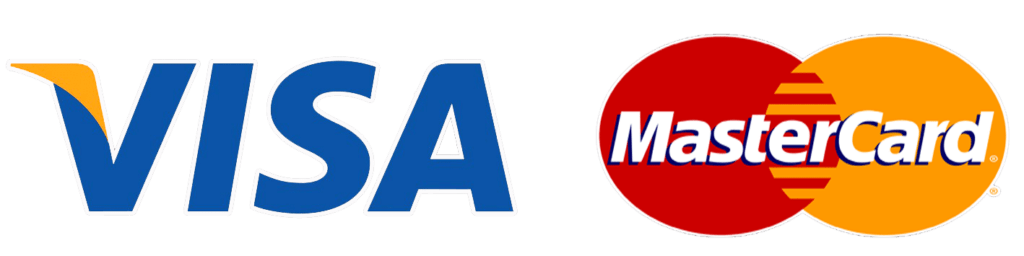Data visualization is an integral part of any project in the data space to understand and gain insights from data and interpret the results of the analysis. Translating numbers on a spreadsheet and metrics in a notebook—to visualizations in the form of charts and interactive dashboards—helps greatly in data-driven decision making.
With time, Python and R have emerged as the preferred programming languages for data analytics and data science. This article will explore the features and capabilities of some of the most popular open-source R and Python packages for data visualization.
Let’s begin!
R Packages for Data Visualization
ggplot2
If you use the R programming language for data analysis, then ggplot2 is probably the first data visualization package that you’ve used. It has been around for over a decade and has a large community of users. From simple bar charts and histograms to more complex visualizations like network graphs and 3D plots – you can create them all in ggplot2.
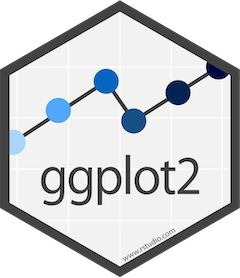
It’s a relatively low-level data visualization package; so you’ll have to define everything from scratch— from plotting to customization—to create helpful visualizations. You often have to start by creating a basic plot with the data that you want to visualize and then add layers to define the axis coordinate systems, types of plots, and more.
To learn more about data visualization using ggplot2, check out this free eBook, R Graphics Cookbook by Winston Chang.
Leaflet for R
Leaflet.js is a popular open-source JavaScript library for creating interactive maps. If you use R for data analytics, then you can use the Leaflet package for R.

This package is widely used by organizations in the geographical information systems (GIS) space.
Plotly
Plotly is an open-source graphing library with support for widely used programming languages, such as Python, R, Julia, and JavaScript.

Plotly lets you create interactive charts. It supports the creation of basic charts like line and bar charts – up to 3D charts and other domain-specific visualizations for bioinformatics and finance. Learn more about the Plotly R Open Source Graphing Library.
Lattice
The Lattice package in R is based on Trellis graphics. From bar charts and contour plots to 3D scatterplots, the Lattice package provides charting functions with options for flexibility and customization.
This package can be particularly helpful for projects that need advanced multivariate statistical analysis and visualization.
RGL
If you’re proficient in R programming and are familiar with data visualization in R, you can use the RGL package to level up your R skills. The RGL package abstracts away certain low-level details and lets you create interactive 3D plots.
Python Packages for Data Visualization
Matplotlib
If Python is your preferred programming language for data analysis, then you’ve likely used matplotlib for plotting.

From simple visualizations like line plots to more complex charts, matplotlib offers several functions. Customization is difficult; so you may need to look up documentation as it does not have a simplified syntax that abstracts away some of the low-level implementational details.
Seaborn
Another popular data visualization library, built on top of pandas and matplotlib, is seaborn.

Because it’s built on top of pandas, seaborn natively supports visualization of data in pandas dataframes—including pair plots, violin plots, and box plots—that can help understand the underlying data distribution and its features. It has a more concise and easy-to-learn syntax as compared to matplotlib.
Bokeh
When you need to create an interactive data visualization that users can play around with to gain further insights, Bokeh is the go-to choice.

Bokeh lets you create powerful and interactive visualizations: from simple charts to dashboards. Here’s a comprehensive tutorial that’ll introduce you to all of Bokeh’s capabilities.
Plotly Dash
Built on top of Plotly, Plotly Dash helps you build interactive dashboards to present the results of data analysis. Plotly Dash is particularly helpful in bringing together developers, data scientists, and decision-makers.
From simple data analysis to serving as the front end for machine learning models, Plotly Dash offers a low-code interface. You can drag and drop elements, adjust layouts, and more—without having to worry about styling the Dash apps.
It’s a Pythonic framework. As Python is widely used in the data science and machine learning ecosystem, it’s convenient to extend existing analysis and model predictions to Dash apps.
Dash open source is a free tier for developers. For larger teams and businesses, you should consider using Dash Enterprise.
GeoPandas
If you’ve used the pandas library for data analysis, then GeoPandas is a natural extension to handle geospatial data.

With GeoPandas, you can create interactive maps, customize coordinate systems, and more. It leverages the data manipulation capabilities of pandas and the plotting functions of matplotlib. This library also provides a high-level interface to work with large-scale geospatial data such as data from geographical information systems (GIS).
To learn more about geospatial data visualization using GeoPandas, check out this Kaggle learn course on Geospatial analysis.
Geoplotlib
Next in the series of Python libraries for geospatial data visualization, we have geoplotlib. Geoplotlib is an open-source Python library for visualizing geographical data and creating maps. It leverages libraries such as matplotlib,scipy, and NumPy under the hood.
Folium
If you’re into geospatial data analysis, Folium is a recommended Python library. With Folium, you can use Python for data analysis while using the geospatial data visualization capabilities of the JavaScript library, Leaflet.
From adding markers on maps to GeoJSON overlays and choropleth maps—Folium lets you do all of the above. It also offers a suite of styling functions that allow customization of maps. You can leverage the HTML representation of Folium maps to use it in Flask apps.
Pygal
Next on our list is pygal, a popular data visualization library that supports Python 3.6 and later versions. In addition to saving the output visualization in common image formats, such as PNG and SVG, you can also use them as Django responses, within flask apps, and more. You can also embed them in web pages.
Data Visualization Libraries: A Comprehensive Comparison
| Package | Language | Ease of Learning and Use | Customization | Support for Interactive Plots | Unique Features |
| ggplot2 | R | – Requires proficiency in R- Low-level package | Allows for customization but requires low-level configuration | Yes | – General purpose data visualization library for R |
| Leaflet for R | R | – Requires proficiency in R- Some high-level plotting capabilities | Allows for customization | Yes | Well suited for geospatial analysis and visualization |
| Plotly | R, Python | – Familiarity with Python or R programming | Highly customizable | Native support | – Allows creation of interactive charts- Simple charts to domain-specific charts, including 3D charts |
| Lattice | R | Requires proficiency in R | Yes but requires explicit low-level configuration | Yes | Multivariate statistical analysis and visualization |
| RGL | R | – Requires proficiency in R- Offers high-level functions for easier plotting | Allows for customization | Yes | Support for 3D plots |
| matplotlib | Python | – Familiarity with Python is required | Yes; requires low-level configuration | Possible to customize for interactivity | – General purpose data visualization library for Python – Good first data visualization library |
| seaborn | Python | – Familiarity with Python is preferred – Relatively easier to learn and use | Easier styling than matplotlib | Yes, but it’s recommended to use Plotly for interactive charting | General purpose data visualization library Helpful in EDA |
| Bokeh | Python | Easy to use | Allows for customization | Yes | Interactive data visualization |
| Plotly Dash | Python | Easy to use low-code platform | Highly customizable | Can build interactive dashboards | Present results of data analysis and build front end for ML models as Dash apps |
| Geopandas | Python | Some experience with data analysis pandas will be helpful | Allows for customization | Yes | Geospatial data visualization such as heatmaps and choropleth maps |
| Geoplotlib | Python | Familiarity with Python is preferred | Allows for customization | Yes | Geospatial data visualization |
| Folium | Python | Easy to use | Highly customizable | Yes | Well suited for geospatial data visualizationAnalyze data in Python; visualize as interactive leaflet maps |
| Pygal | Python | Simple if you’re familiar with Python | Allows for customization | Can embed visualizations in HTML web pages, Flask and Django apps | Export visualization in multiple formats for embedding in Flask and Django apps |
Conclusion
I hope you found this article on data visualization packages helpful. If you’re a data enthusiast or are involved in open-source contributions, you can use and contribute to a lot of these packages. In the next article, we’ll explore data visualization tools for business. If you’re looking to get started with data science, check out this compilation of the best platforms to learn data science.